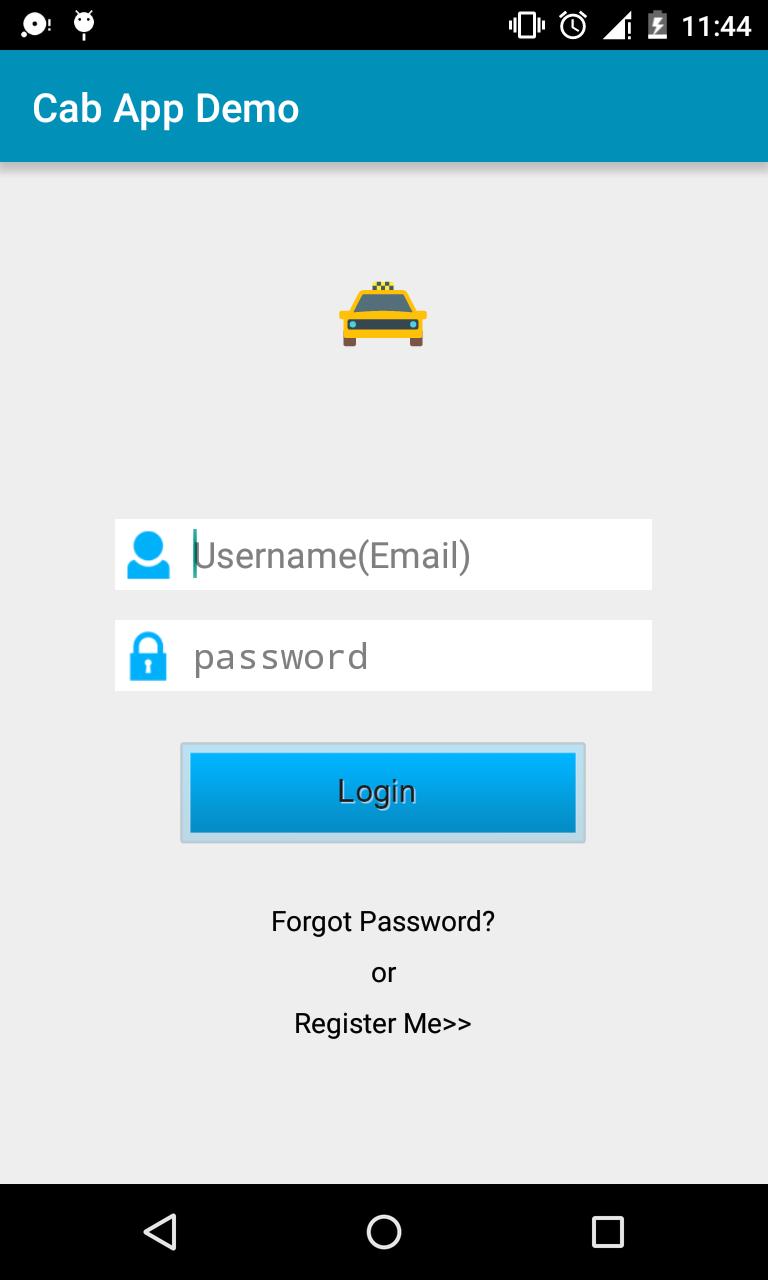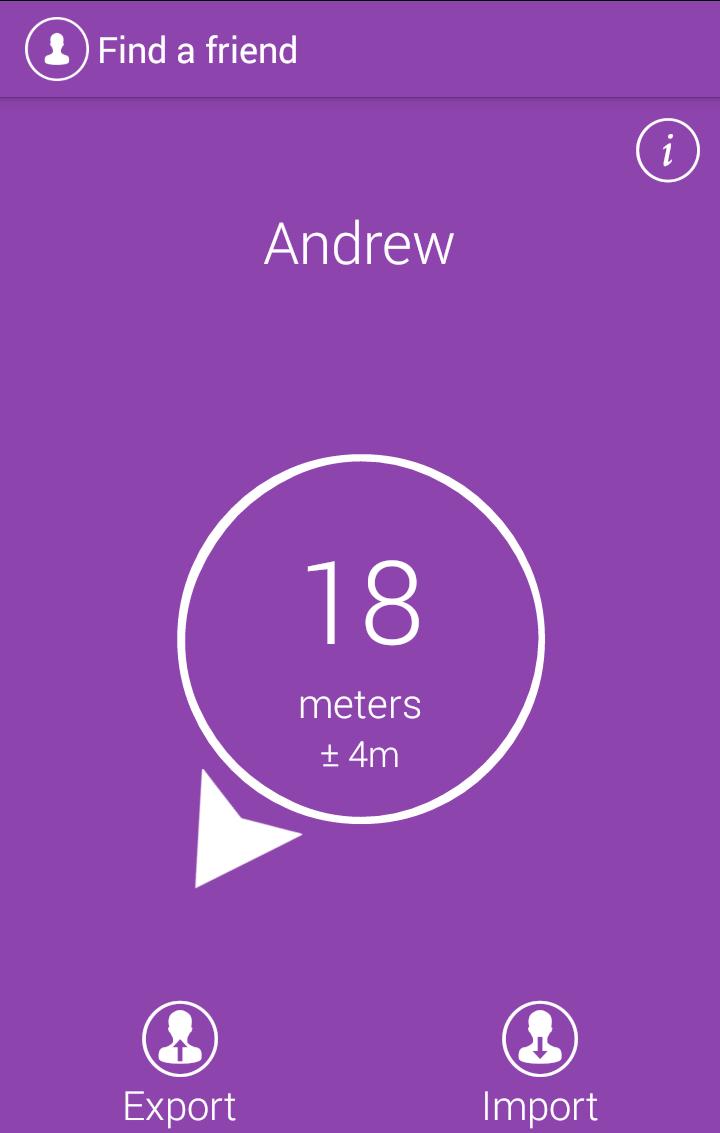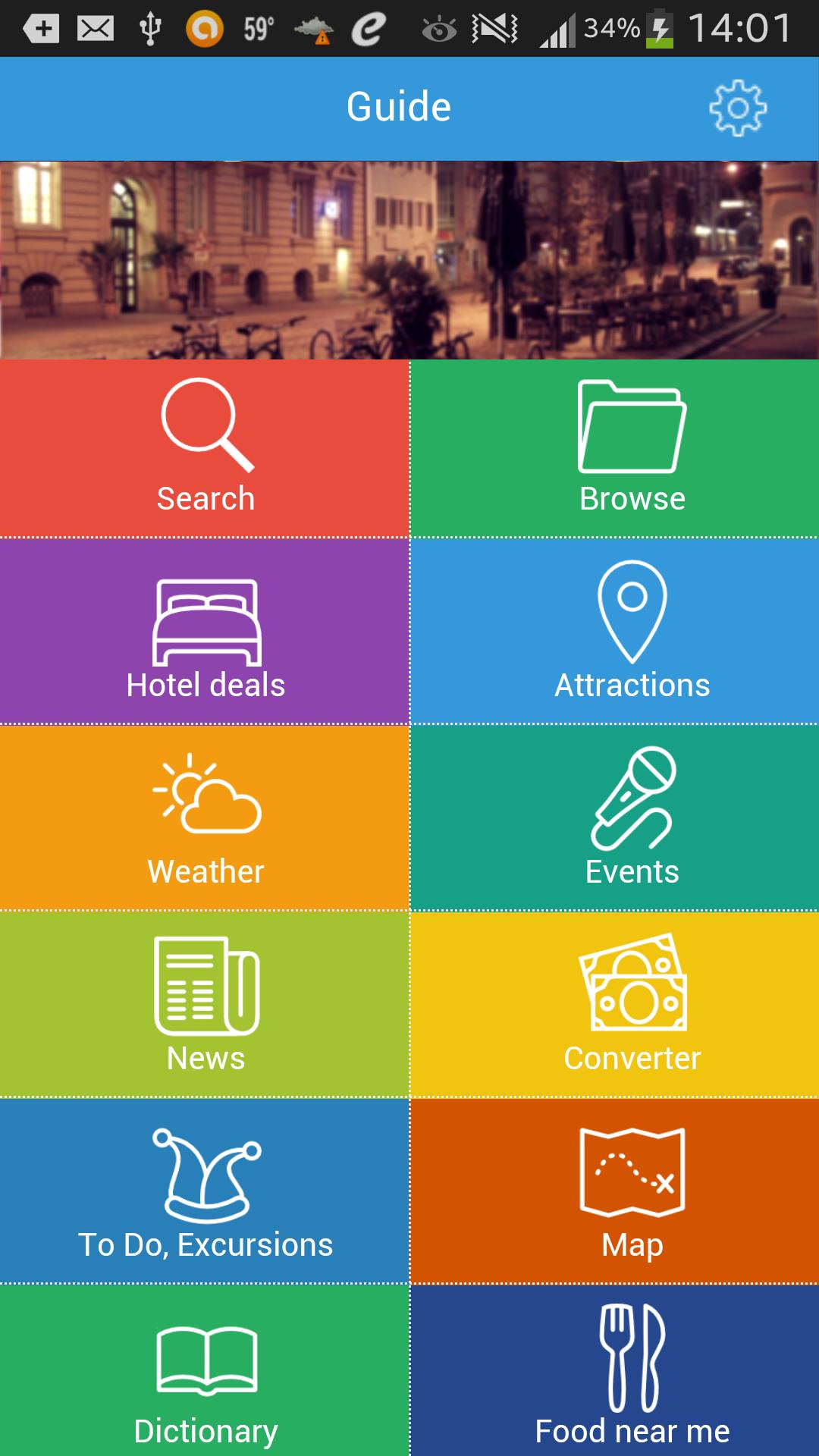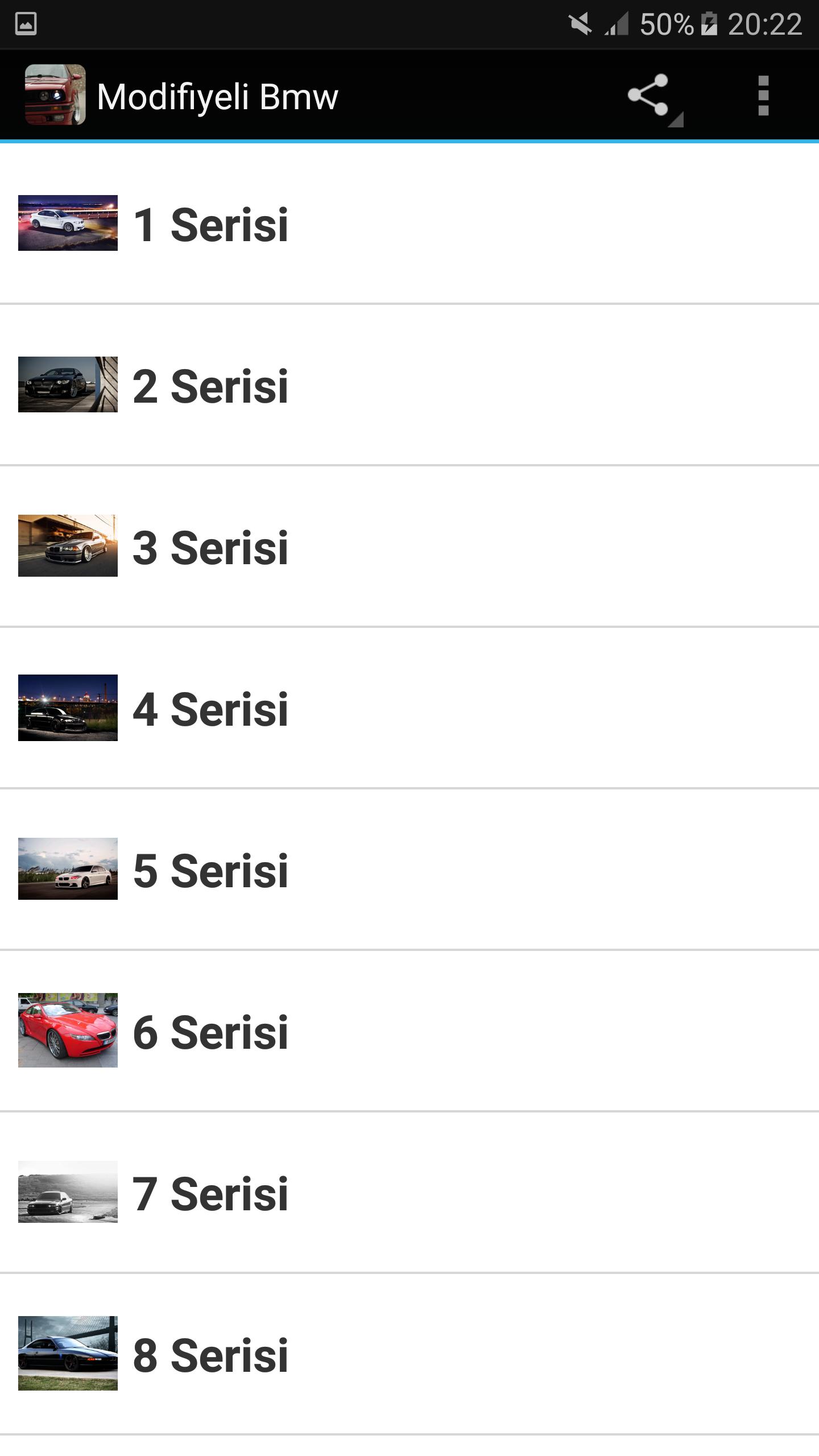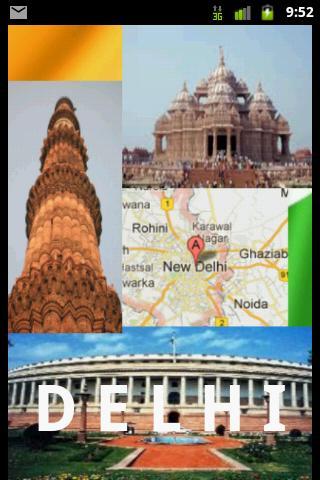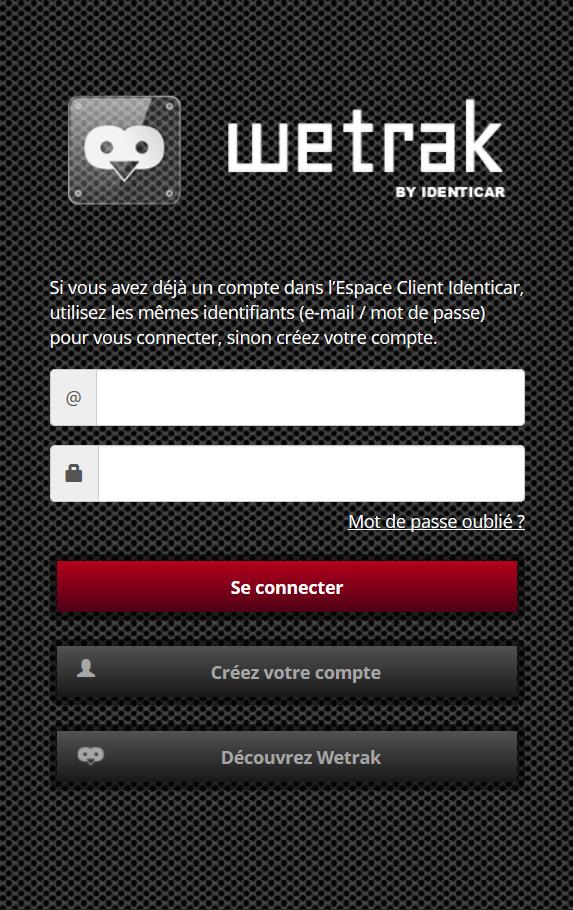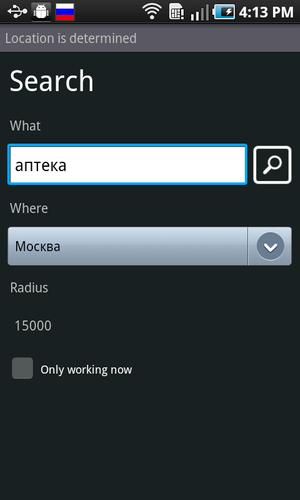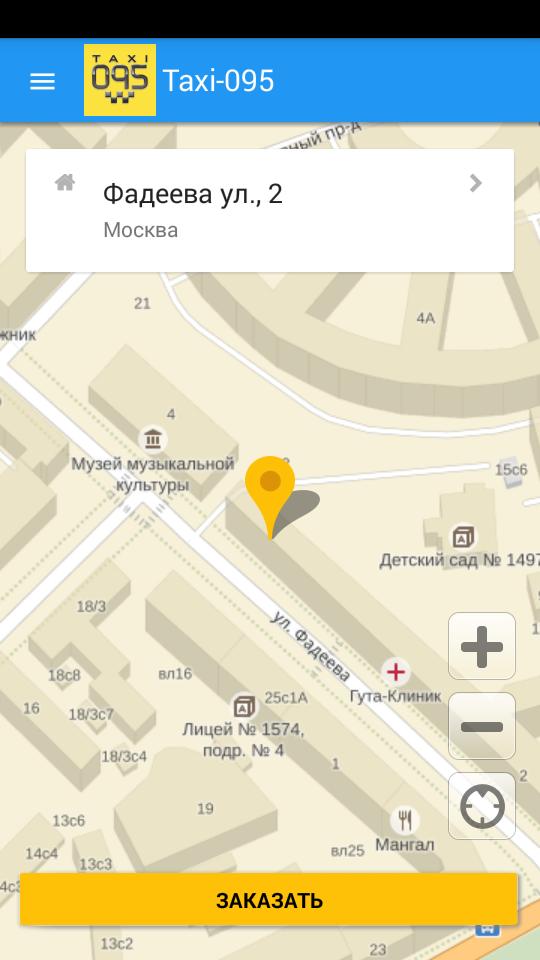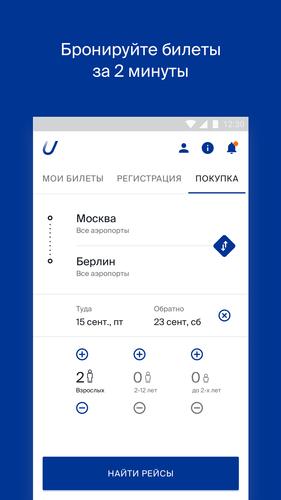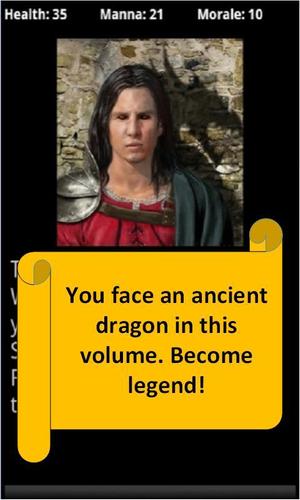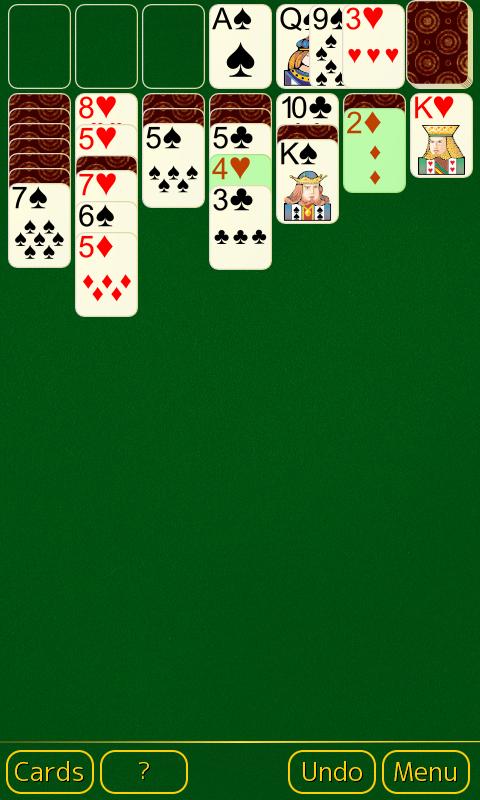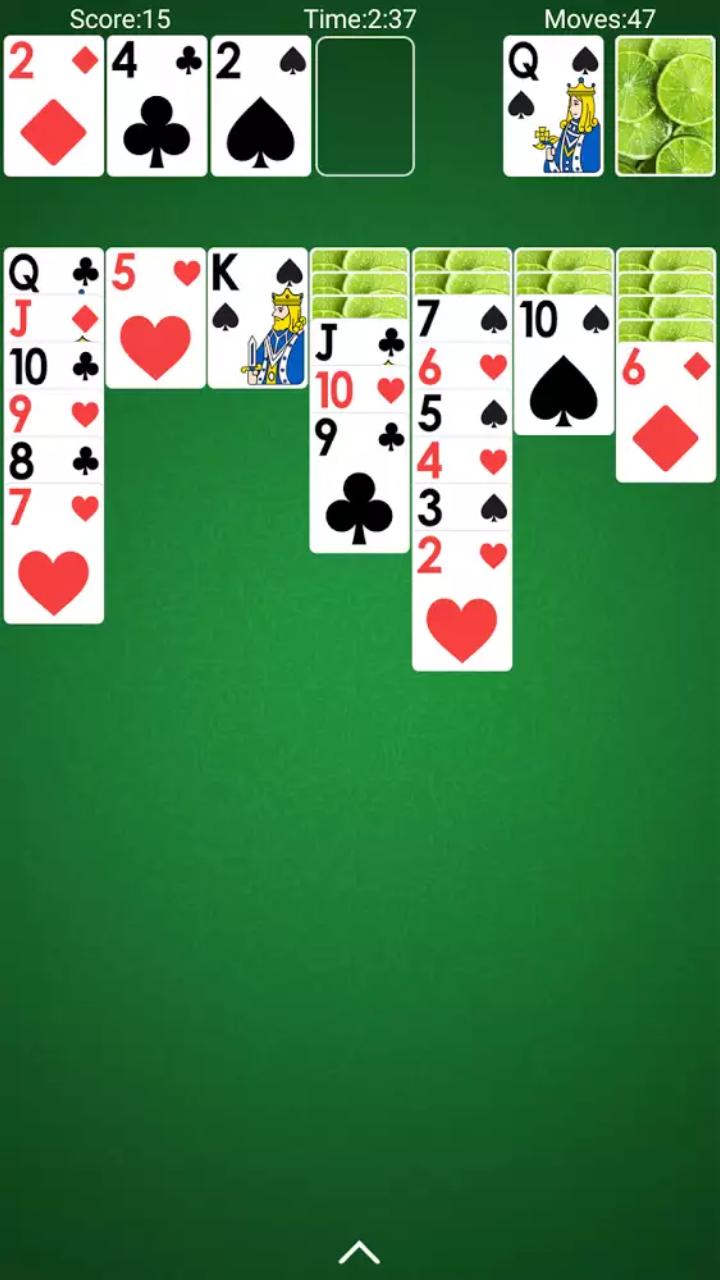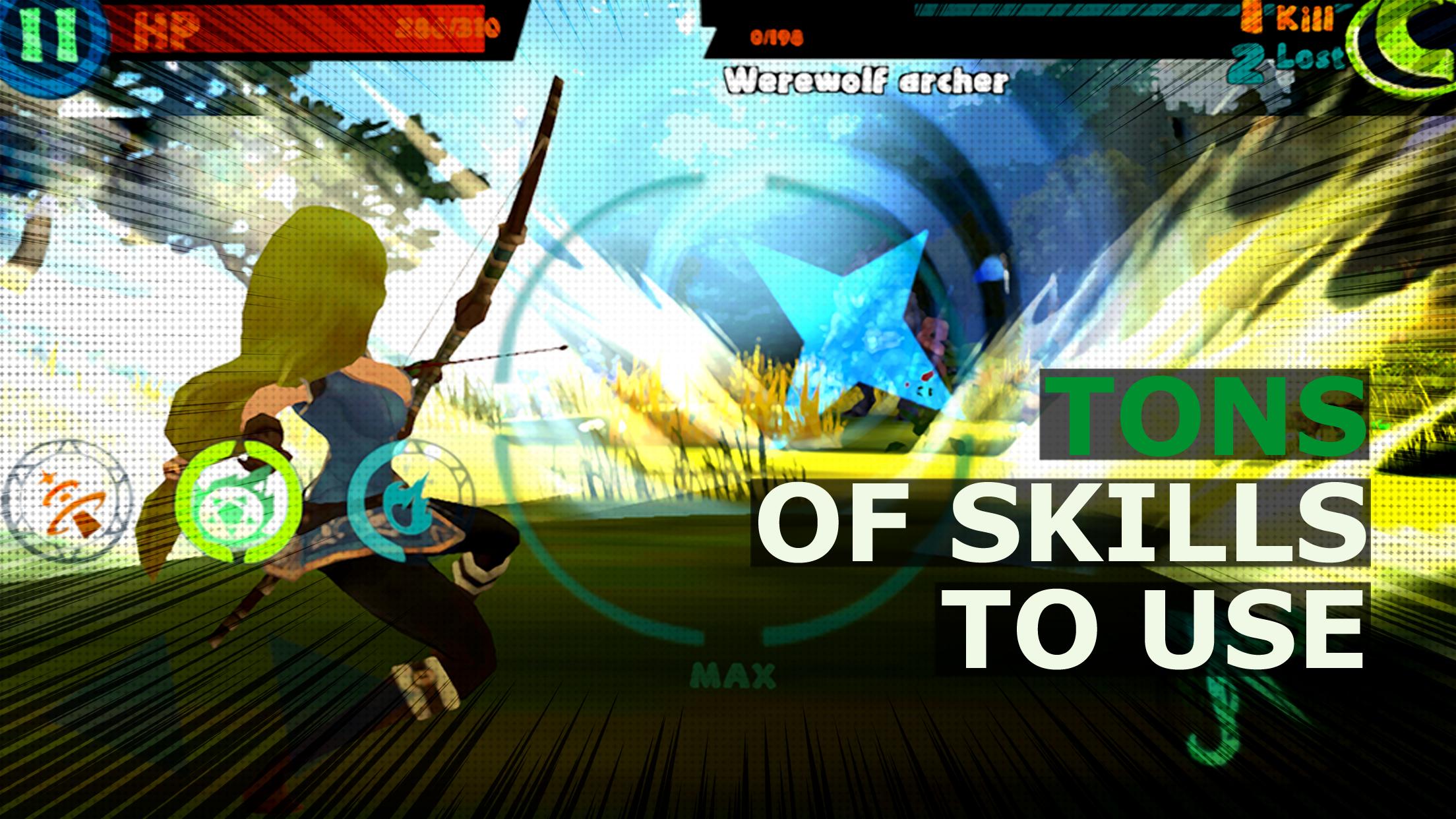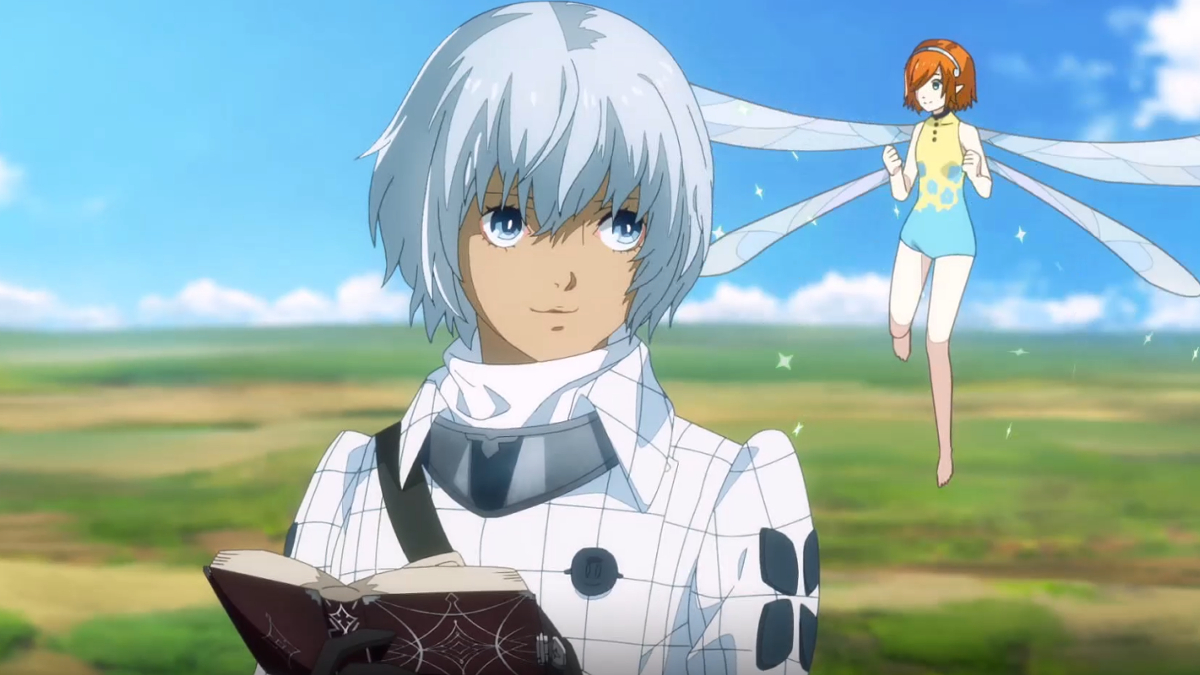Control and manage your KEBA wallbox with the KEBA eMobility App .
KEBA eMobility App เป็นบริการดิจิตอลสำหรับผู้ใช้ Kecontact P30 & P40 (P40, P30 X-Series, บริษัท Wallbox ของ บริษัท , PV Edition และ P30 C-Series) The App allows you to communicate with, manage and configure a charging station. This gives you full control over your wallbox.
What the KEBA eMobility App can do:
- สื่อสารกับ Wallbox ของคุณผ่านการเข้าถึงระยะไกลจากทุกที่ (การสื่อสารกับ Kecontact p30 C-series เกิดขึ้นผ่านเครือข่ายท้องถิ่นหรือระยะไกลในเครือข่ายการชาร์จ)
- Find out the current status of your wallbox: Is it charging? Is it ready to charge? Is it offline? Or is there an error?
- Check your charging process by starting and stopping the current charging process - with just one click.
- ด้วยการตั้งค่ากำลังชาร์จสูงสุดคุณสามารถควบคุมการใช้พลังงานในปัจจุบันของยานพาหนะของคุณได้อย่างเต็มที่และดังนั้นเวลาชาร์จ
- คุณสามารถติดตามรายละเอียดทั้งหมดและข้อมูลเรียลไทม์ (เวลาพลังงานพลังงานแอมแปร์ ฯลฯ ) ของกระบวนการชาร์จปัจจุบันโดยตรงในแอพและดูเซสชันการชาร์จที่ผ่านมาในประวัติศาสตร์
- You can call up all the data on your previous energy consumption in the statistics area.
- The installer mode helps you to configure, set up and connect your P30 or P40 Wallbox for the first time.
- เซสชันการชาร์จสามารถเริ่มต้นและหยุดโดยอัตโนมัติตามเวลาที่กำหนดไว้ล่วงหน้าและด้วยกำลังชาร์จสูงสุดที่กำหนดไว้ล่วงหน้าโดยใช้โปรไฟล์พลังงาน (Setting via the KEBA eMobility Portal and only for P40, P30 x-series, company car wallboxes and PV EDITION).
-ให้ Wallbox ของคุณทันสมัยอยู่เสมอด้วยซอฟต์แวร์ล่าสุดโดยใช้แอพโดยเปิดใช้งานการอัปเดตอัตโนมัติ (ไม่ใช่สำหรับรุ่น Kecontact P30 C-Series ในการทำงานแบบสแตนด์อโลน)
-ในฐานะผู้ใช้ X-Series ให้ใช้การกำหนดค่าทั้งหมดในแอพที่คุณรู้จากเว็บอินเตอร์เฟส (สำหรับรุ่น Kecontact P30 X-Series เท่านั้น)
The following KEBA wallboxes are app-compatible:
- KeContact P40, P40 Pro, P30 x-series, company car wallbox, PV EDITION
- KeContact P30 c-series (no need to update your c-series firmware to use the App)
Charging stations operated by Charge Point Operators may not be suitable for using the App. This is definitely the case if you do not have the web-interface password or serial number.
If the KEBA eMobility App is connected to a KeContact P30 c-series, not all functions are fully available compared to using an x-series. You can find an overview of the various functions for each series at www.keba.com/emobility-app.
Connecting a P40 Wallbox via Bluetooth to the KEBA eMobility App offers basic features to configure and setup the P40. The full feature set of the P40 is available when registered to the Portal.
Are you already familiar with the KEBA eMobility Portal? ลงทะเบียนในแอพหรือในพอร์ทัลและใช้ข้อดีและคุณสมบัติอื่น ๆ ทั้งหมดในพอร์ทัล KEBA Emobility ที่ใช้เบราว์เซอร์: Emobility-portal.keba.com
Important for electrical installers:
- The DIP switch settings on the P30 wallbox must still be made manually.
- Configurations that are already known from the P30 web interface can also be made via the App.
- สำหรับ kecontact p30 c-series ต้องทำการตั้งค่าสวิตช์ DIP เพื่อเปิดใช้งานฟังก์ชั่นการสื่อสาร UDP แบบเต็ม (ซึ่งอธิบายไว้ในคู่มือการตั้งค่า)
- การตั้งค่าพื้นฐานของ Kecontact P40 สามารถทำได้ในโหมดติดตั้งใน KEBA eMobility App หรืออีกทางหนึ่งบนอุปกรณ์เอง