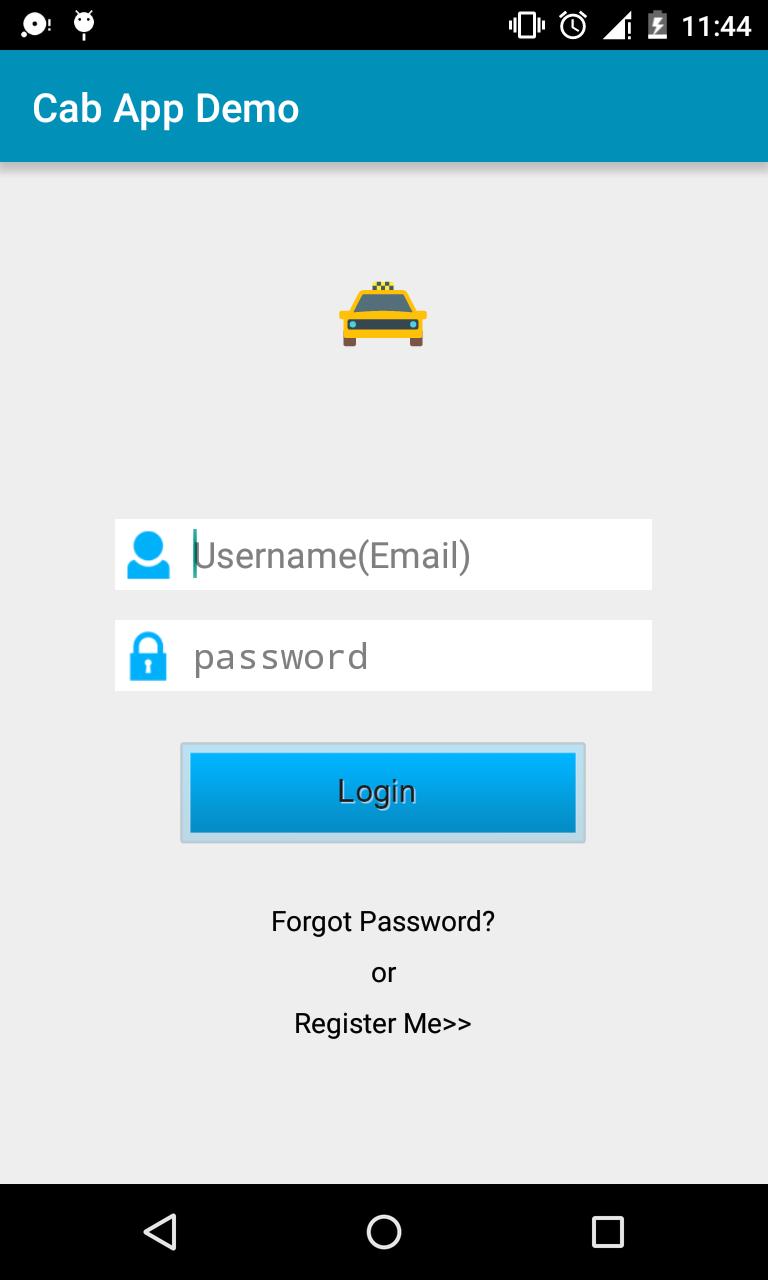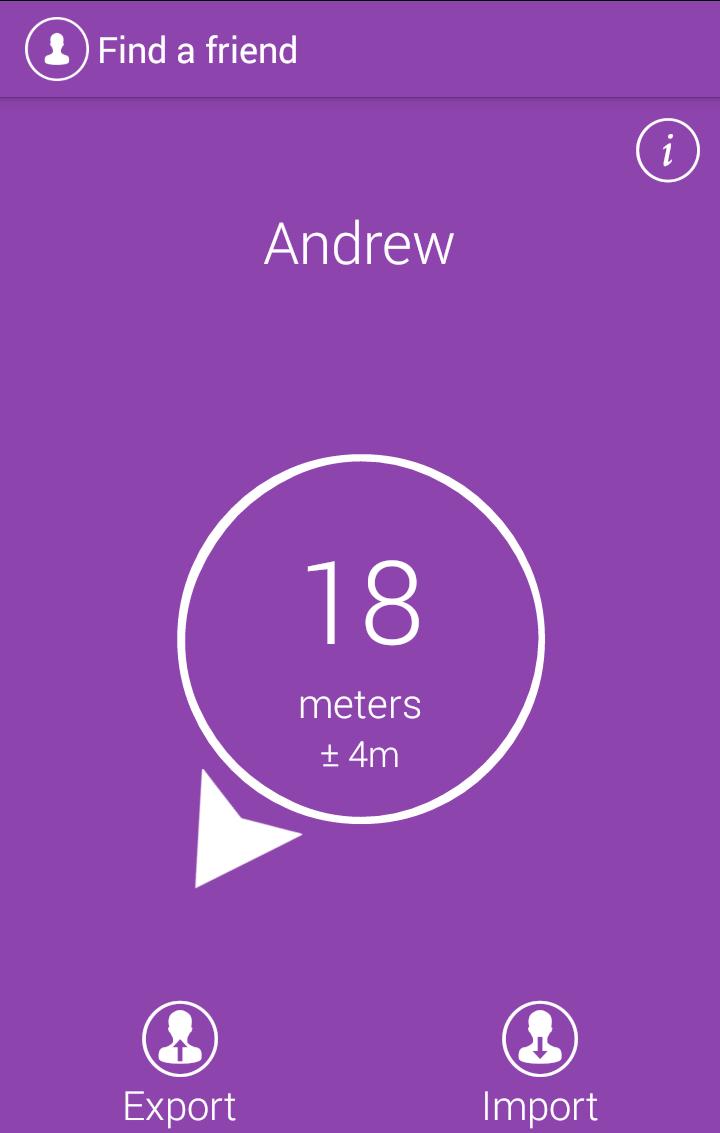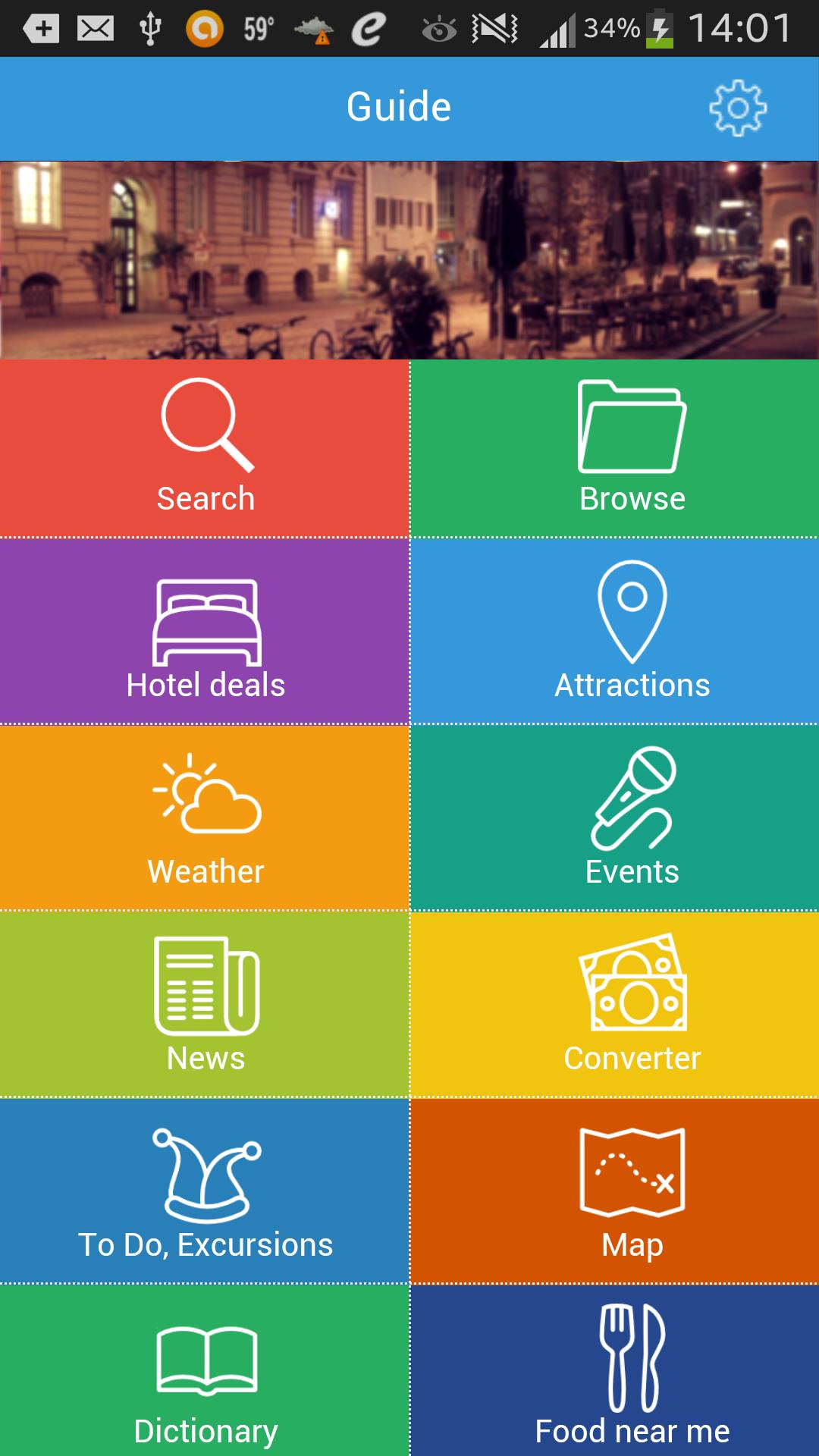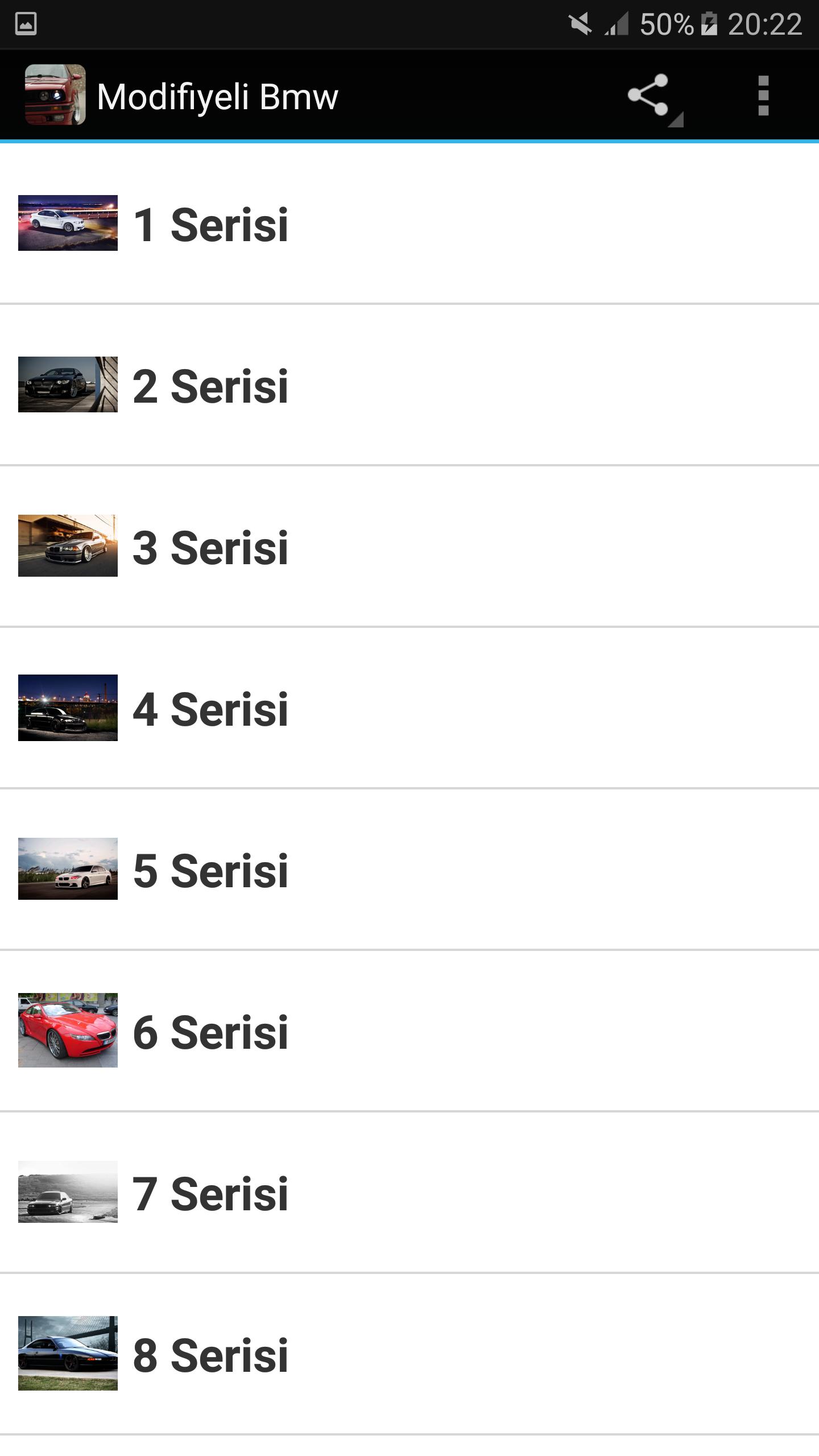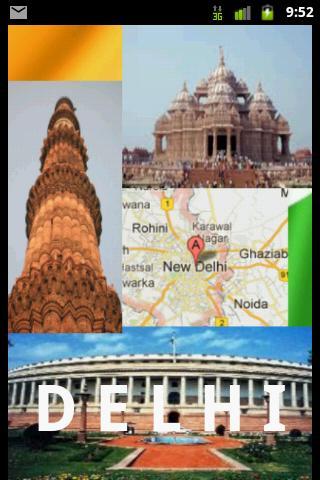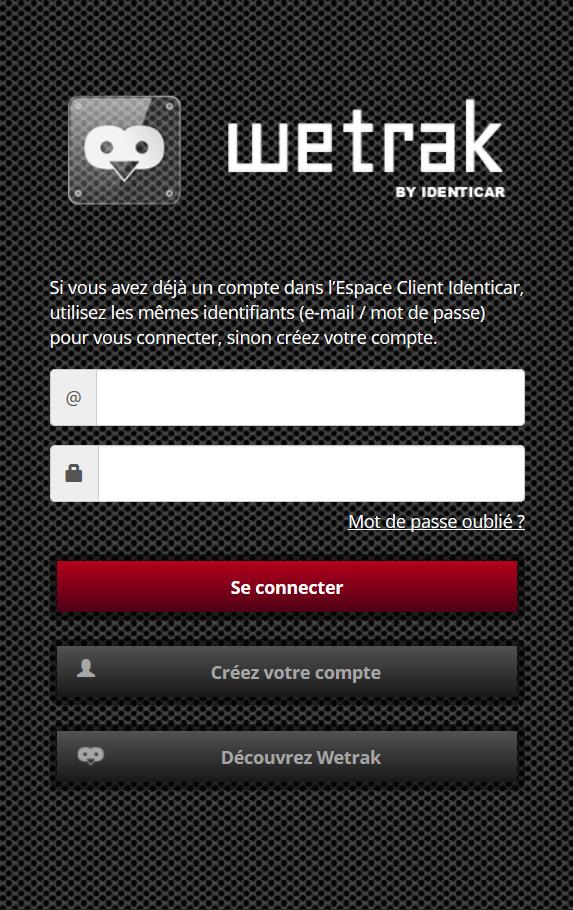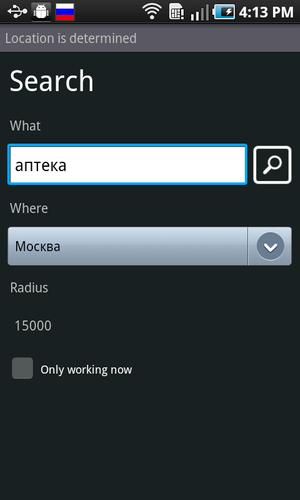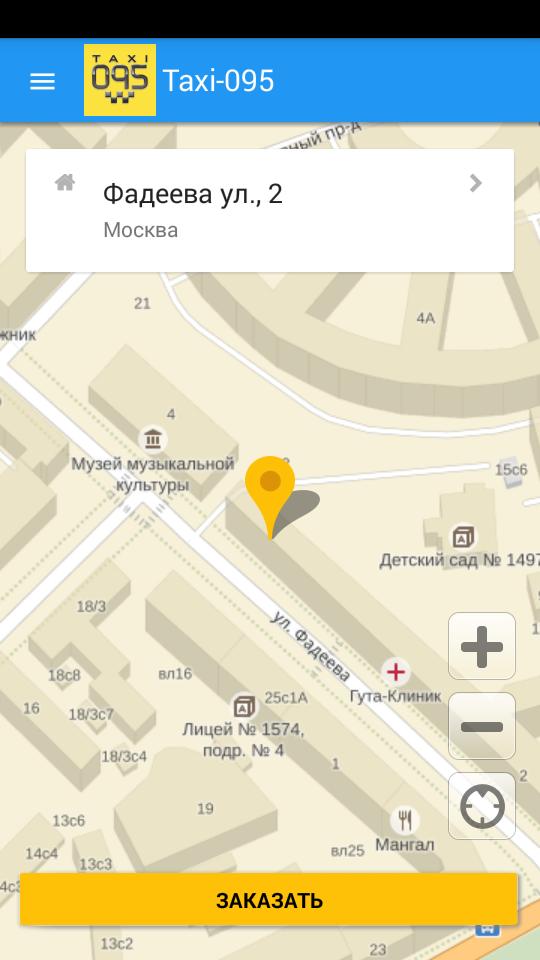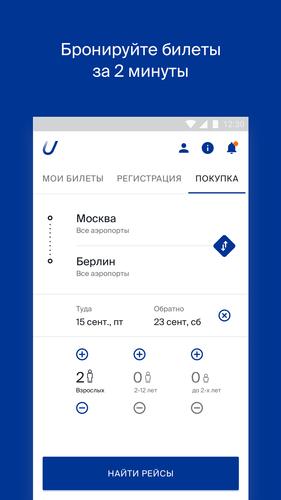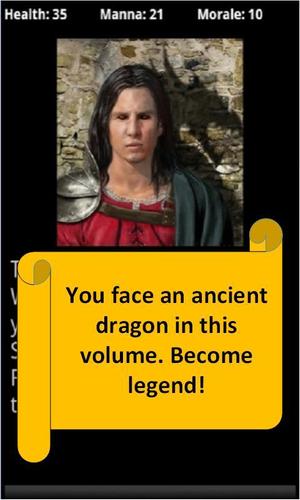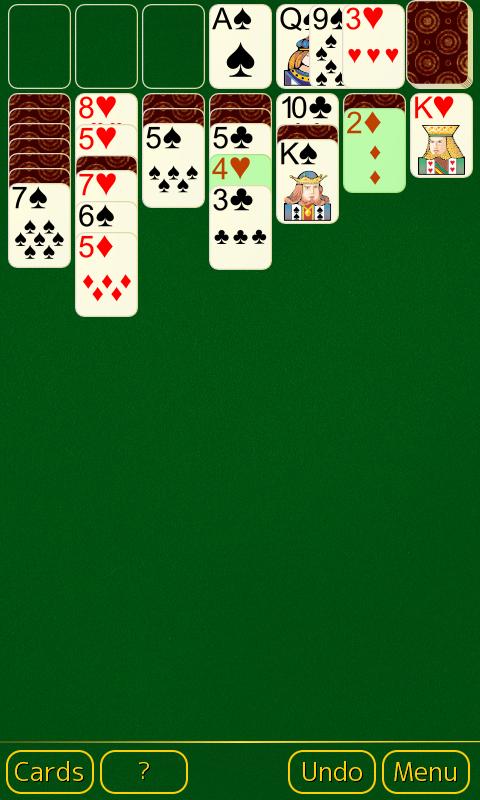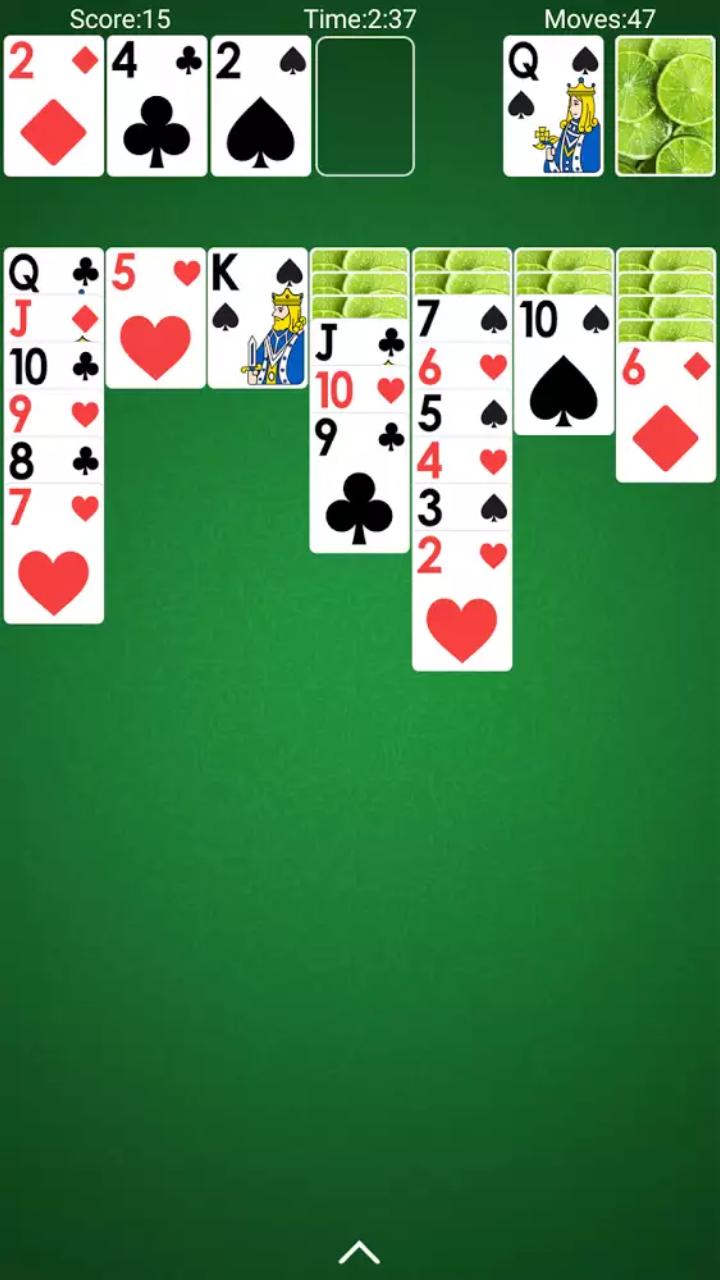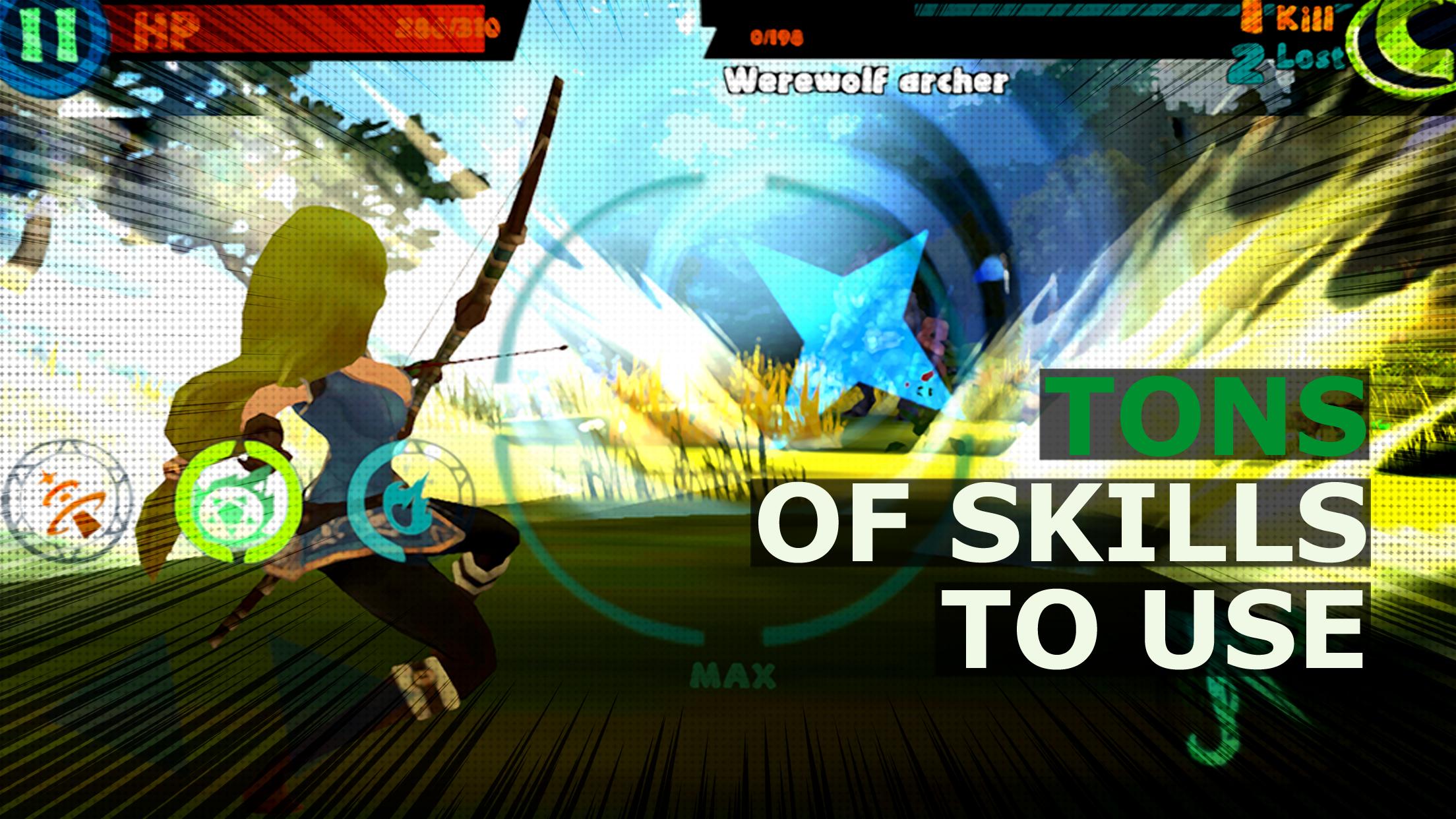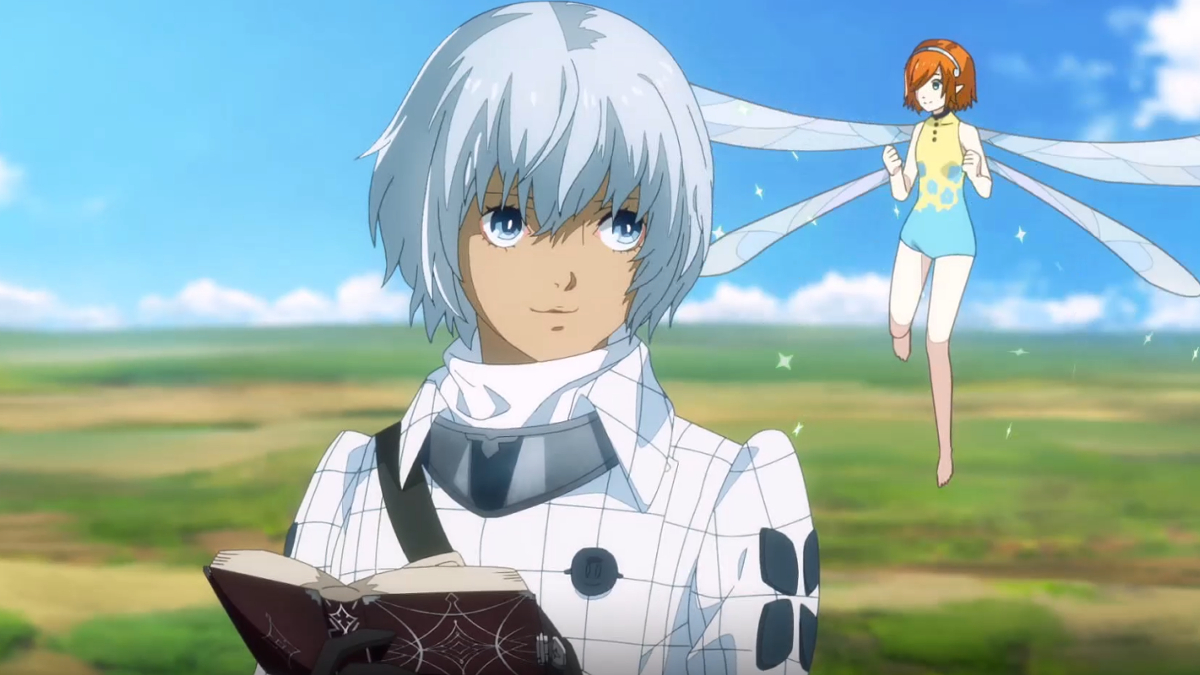Control and manage your KEBA wallbox with the KEBA eMobility App .
KEBA eMobility App -это цифровой сервис для пользователей Kecontact P30 & P40 (P40, P30 X-Series, Car Car Wallbox, PV Edition и P30 C-серии). The App allows you to communicate with, manage and configure a charging station. This gives you full control over your wallbox.
What the KEBA eMobility App can do:
- Общайтесь с вашей Wallbox через удаленный доступ из любого места (связь с Kecontact P30 C-серии проходит через локальную сеть или удаленную в сети зарядки).
- Find out the current status of your wallbox: Is it charging? Is it ready to charge? Is it offline? Or is there an error?
- Check your charging process by starting and stopping the current charging process - with just one click.
- Установив максимальную зарядную мощность, вы имеете полный контроль над текущим энергопотреблением вашего автомобиля и, следовательно, времени зарядки.
- Вы можете отслеживать все детали и данные в реальном времени (время, энергия, мощность, сила и т. Д.) Текущего процесса зарядки непосредственно в приложении и просмотреть прошлые сеансы зарядки в истории.
- You can call up all the data on your previous energy consumption in the statistics area.
- The installer mode helps you to configure, set up and connect your P30 or P40 Wallbox for the first time.
- Зарядные сеансы могут быть запущены и останавливаются автоматически в предопределенное время и с предопределенной максимальной зарядной мощностью с использованием профилей мощности. (Setting via the KEBA eMobility Portal and only for P40, P30 x-series, company car wallboxes and PV EDITION).
-Всегда держите свою Wallbox в курсе последнего программного обеспечения, используя приложение, активируя автоматические обновления (не для моделей Kecontact P30 C-серии в автономной работе).
-Как пользователь серии X, используйте все конфигурации в приложении, которое вы уже знаете из веб-интерфейса (только для моделей серии Kecontact P30).
The following KEBA wallboxes are app-compatible:
- KeContact P40, P40 Pro, P30 x-series, company car wallbox, PV EDITION
- KeContact P30 c-series (no need to update your c-series firmware to use the App)
Charging stations operated by Charge Point Operators may not be suitable for using the App. This is definitely the case if you do not have the web-interface password or serial number.
If the KEBA eMobility App is connected to a KeContact P30 c-series, not all functions are fully available compared to using an x-series. You can find an overview of the various functions for each series at www.keba.com/emobility-app.
Connecting a P40 Wallbox via Bluetooth to the KEBA eMobility App offers basic features to configure and setup the P40. The full feature set of the P40 is available when registered to the Portal.
Are you already familiar with the KEBA eMobility Portal? Зарегистрируйтесь в приложении или на портале и используйте все преимущества и другие функции, которые теперь также на портале эмобирования Keba на основе браузера: emobility-portal.keba.com
Important for electrical installers:
- The DIP switch settings on the P30 wallbox must still be made manually.
- Configurations that are already known from the P30 web interface can also be made via the App.
- Для Kecontact P30 C-серии должны быть сделаны настройки DIP-переключателя, чтобы активировать полную функцию связи UDP (это также описано в руководстве по настройке).
- The basic settings of the KeContact P40 can be made in the Installer Mode in the KEBA eMobility App or alternatively directly on the device itself.