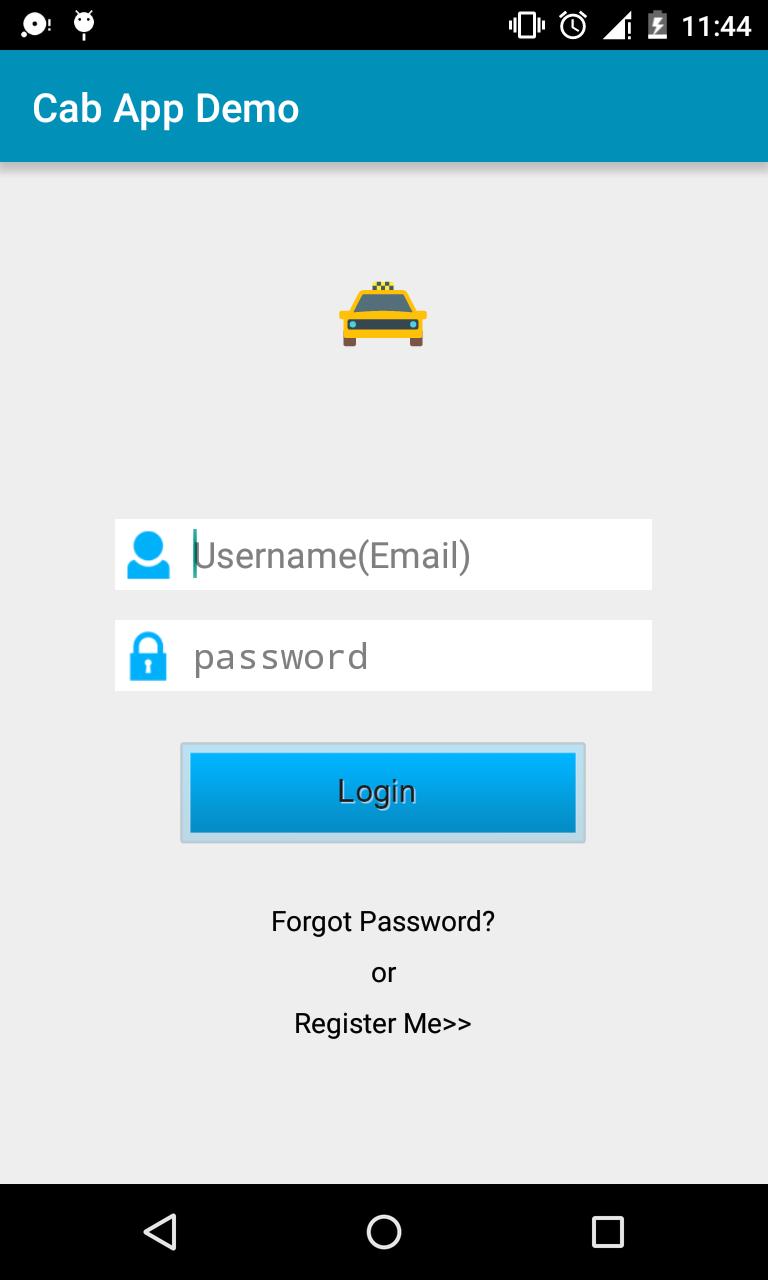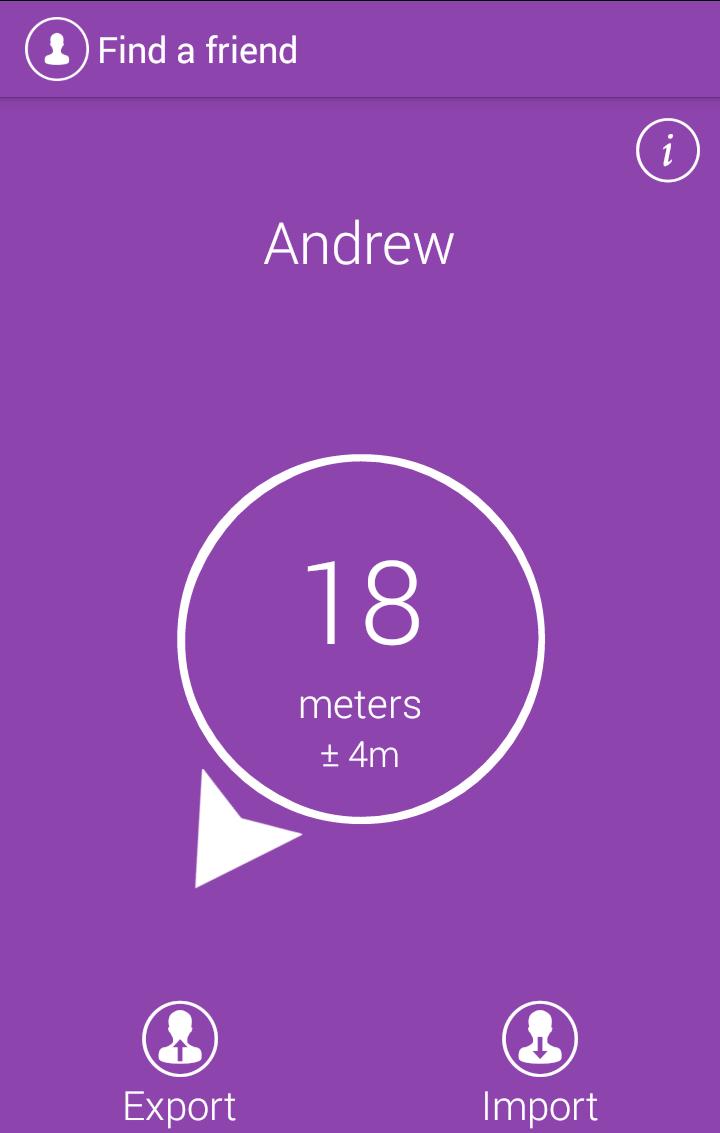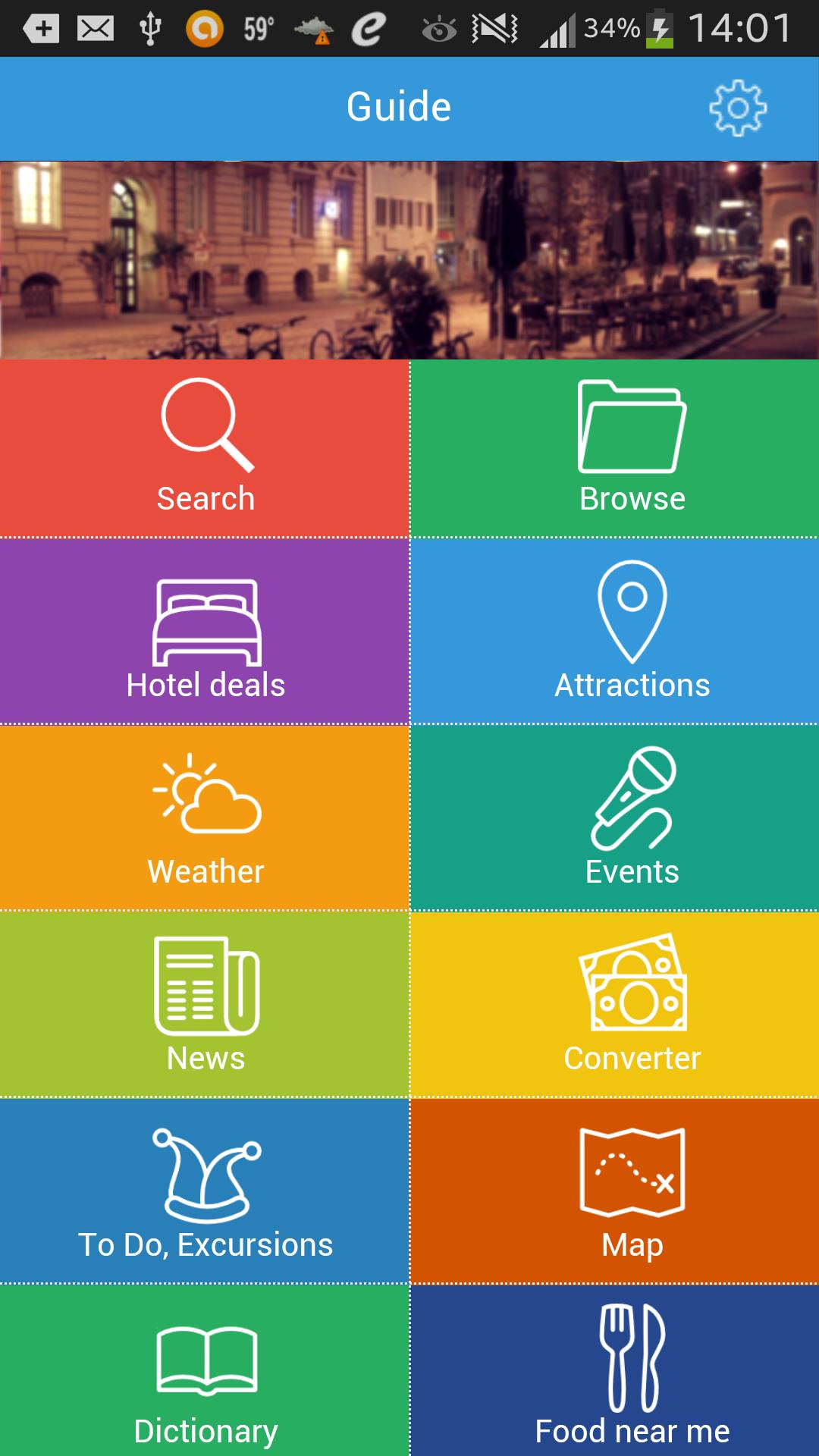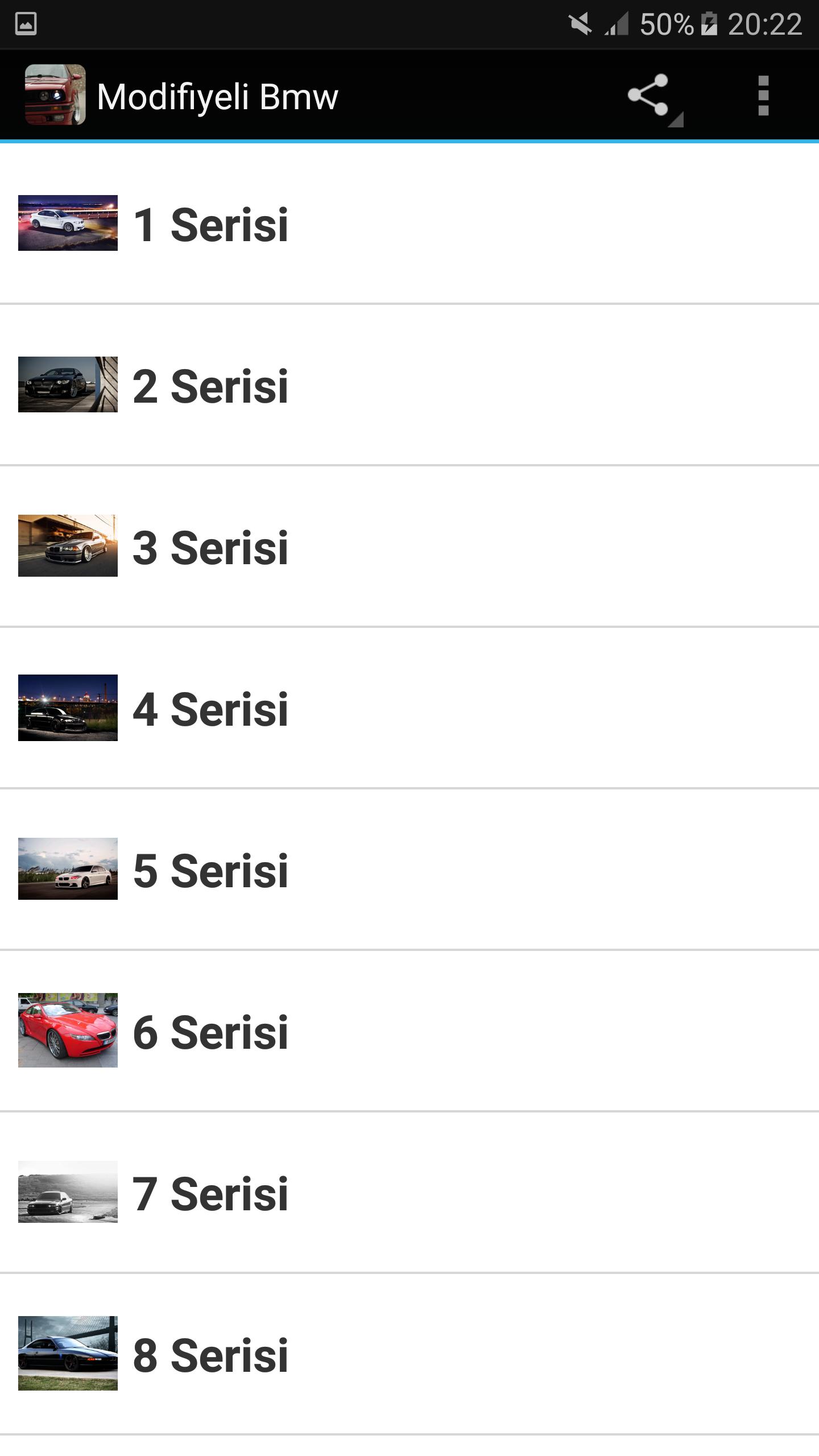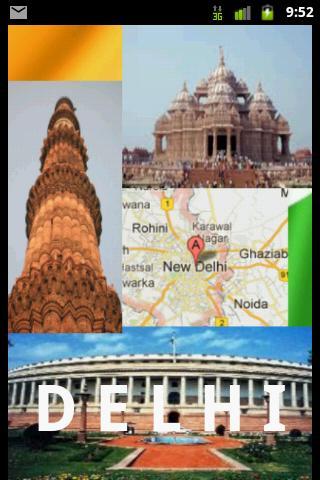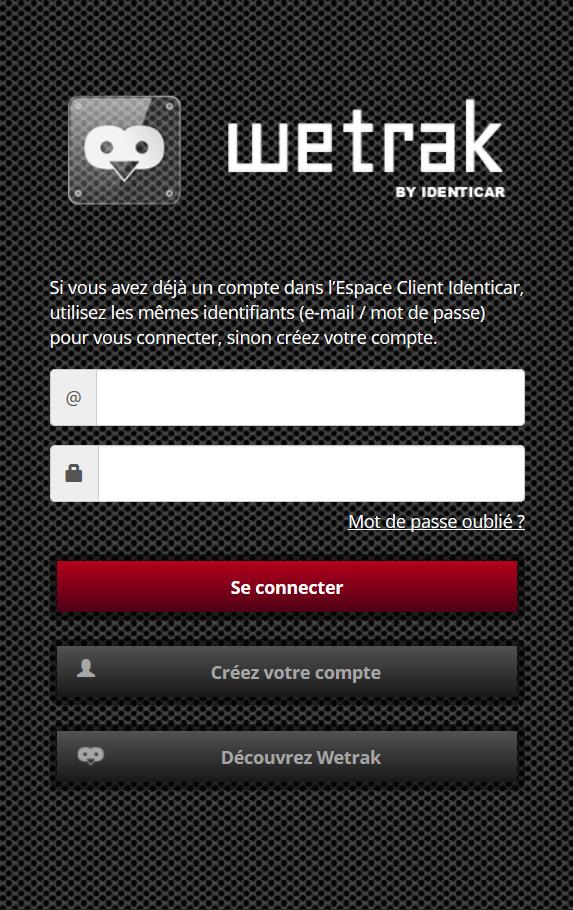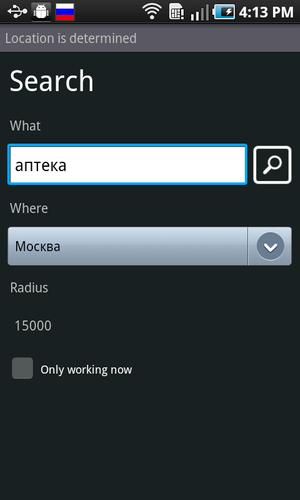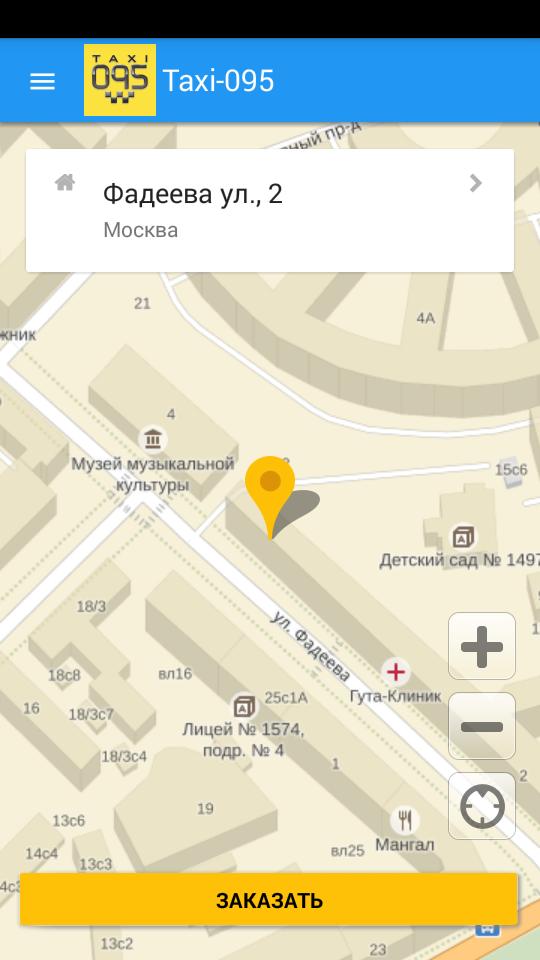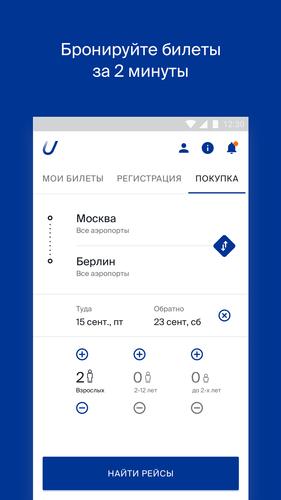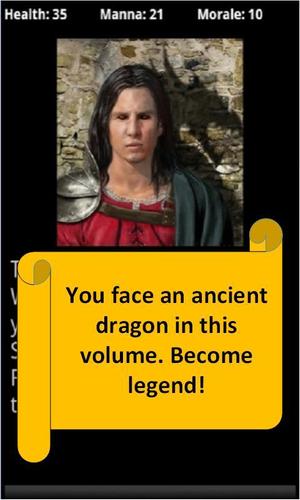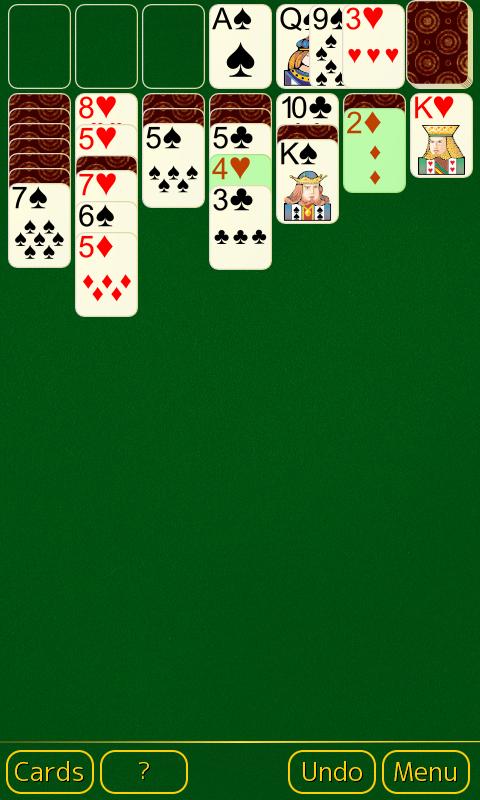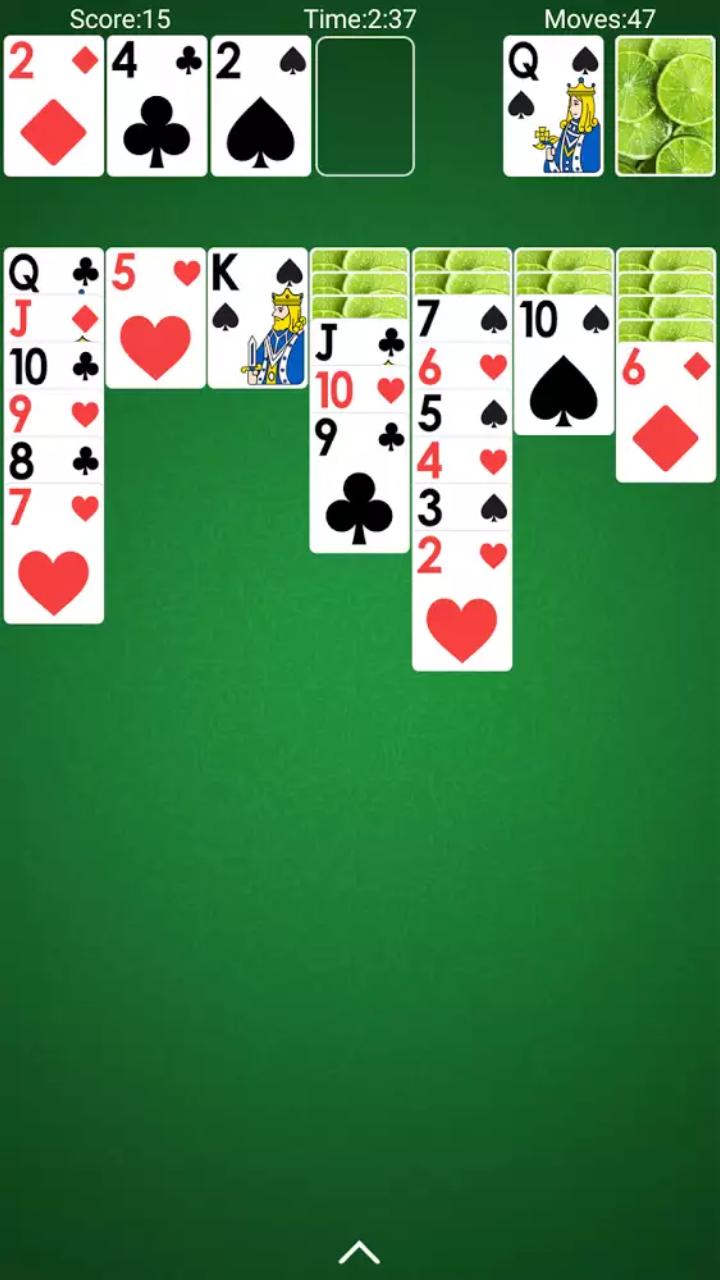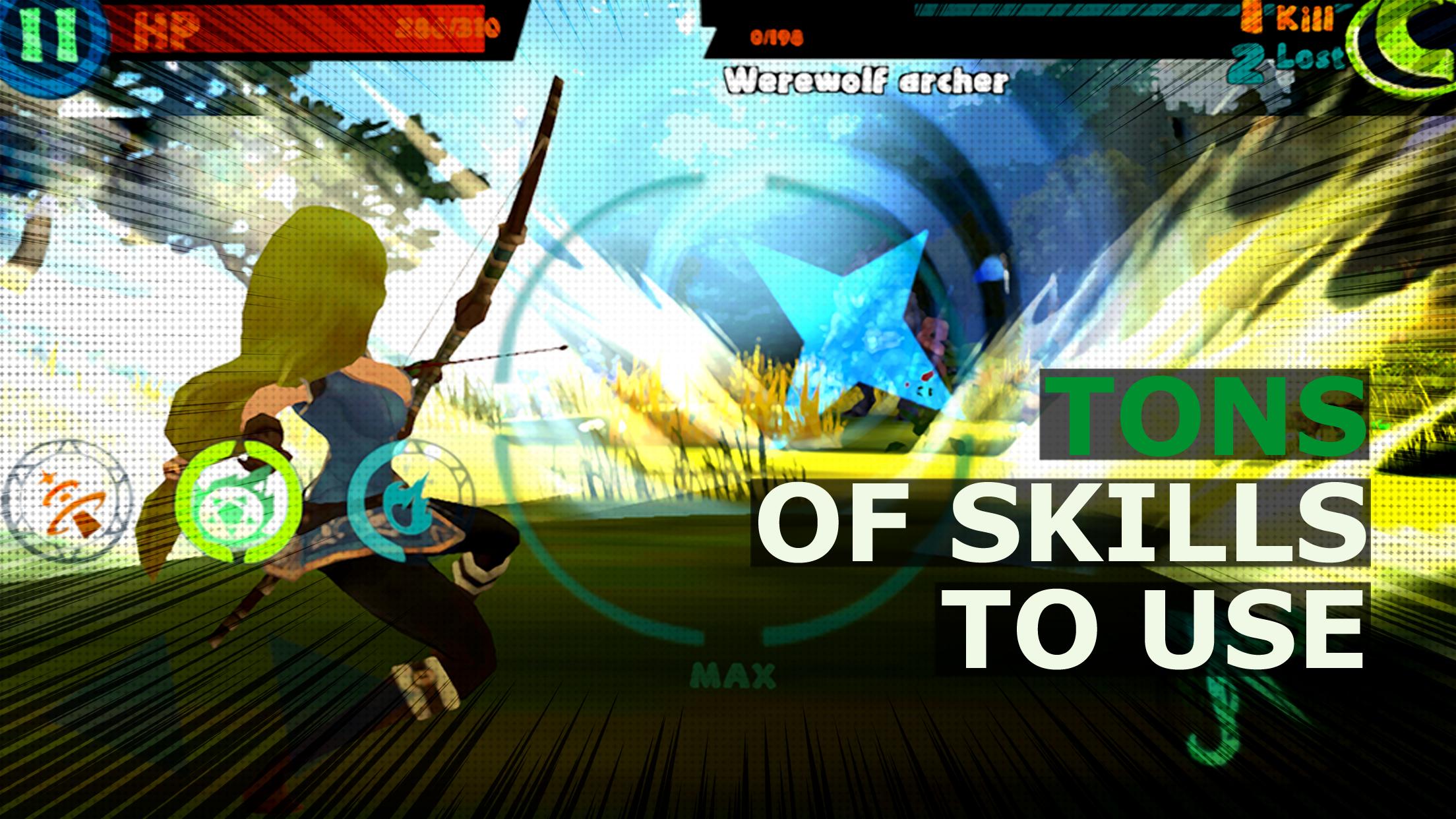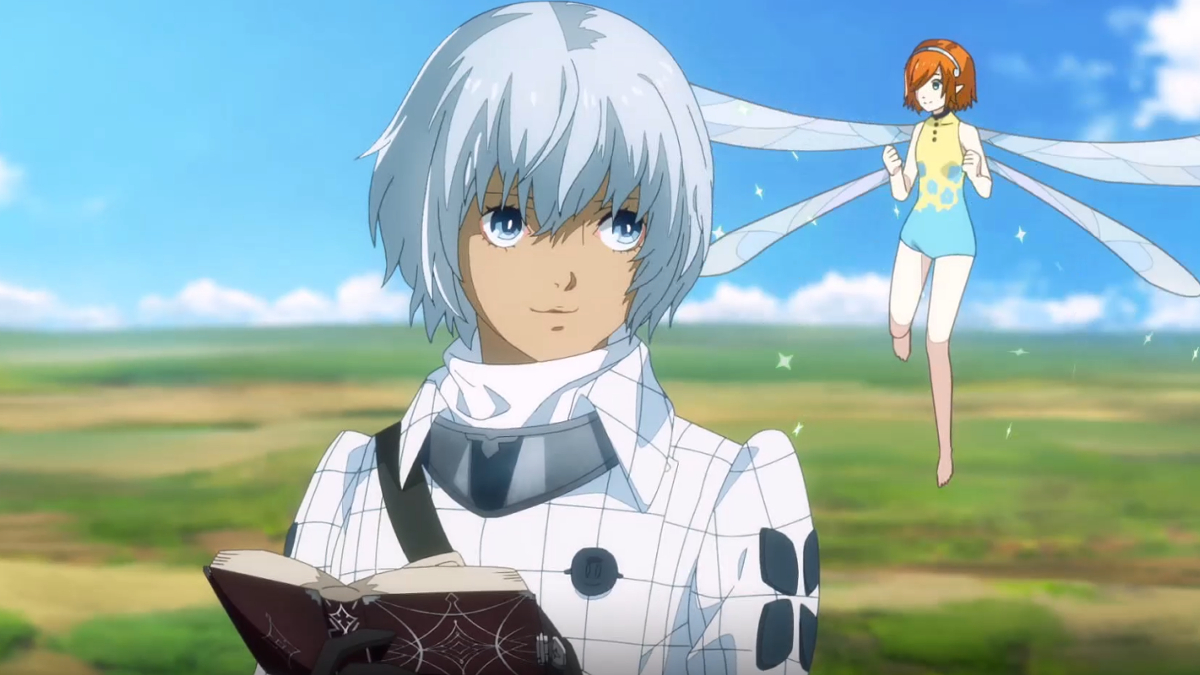Control and manage your KEBA wallbox with the KEBA eMobility App .
O KEBA eMobility App é o serviço digital para usuários Kecontact P30 e P40 (P40, P30 X-Series, Wallbox da empresa Carbox, PV Edition e P30 C-Series). The App allows you to communicate with, manage and configure a charging station. This gives you full control over your wallbox.
What the KEBA eMobility App can do:
- Comunique-se com o seu Wallbox via acesso remoto de qualquer lugar (a comunicação com a série C KECONTACT P30 ocorre através da rede local ou controle remoto em uma rede de carregamento).
- Find out the current status of your wallbox: Is it charging? Is it ready to charge? Is it offline? Or is there an error?
- Check your charging process by starting and stopping the current charging process - with just one click.
- Ao definir a potência máxima de carregamento, você tem controle total sobre o consumo atual de energia do seu veículo e, portanto, o tempo de carregamento.
- Você pode rastrear todos os detalhes e dados em tempo real (tempo, energia, energia, amperagem etc.) do processo de carregamento atual diretamente no aplicativo e visualizar sessões de carregamento anteriores na história.
- You can call up all the data on your previous energy consumption in the statistics area.
- The installer mode helps you to configure, set up and connect your P30 or P40 Wallbox for the first time.
- As sessões de carregamento podem ser iniciadas e interrompidas automaticamente em horários predefinidos e com potência máxima de carregamento predefinida usando perfis de energia. (Setting via the KEBA eMobility Portal and only for P40, P30 x-series, company car wallboxes and PV EDITION).
-Sempre mantenha sua caixa de parede atualizada com o software mais recente usando o aplicativo ativando atualizações automáticas (não para os modelos Kecontact P30 C-Series em operação independente).
-Como usuário da série X, use todas as configurações no aplicativo que você já conhece na interface da web (apenas para os modelos Kecontact P30 X-Series).
The following KEBA wallboxes are app-compatible:
- KeContact P40, P40 Pro, P30 x-series, company car wallbox, PV EDITION
- KeContact P30 c-series (no need to update your c-series firmware to use the App)
Charging stations operated by Charge Point Operators may not be suitable for using the App. This is definitely the case if you do not have the web-interface password or serial number.
If the KEBA eMobility App is connected to a KeContact P30 c-series, not all functions are fully available compared to using an x-series. You can find an overview of the various functions for each series at www.keba.com/emobility-app.
Connecting a P40 Wallbox via Bluetooth to the KEBA eMobility App offers basic features to configure and setup the P40. The full feature set of the P40 is available when registered to the Portal.
Are you already familiar with the KEBA eMobility Portal? Registre-se no aplicativo ou no portal e use todas as vantagens e outros recursos agora também no portal de emobilidade de keba baseado no navegador: emobility-portal.keba.com
Important for electrical installers:
- The DIP switch settings on the P30 wallbox must still be made manually.
- Configurations that are already known from the P30 web interface can also be made via the App.
- Para a série C KECONTACT P30, as configurações do interruptor DIP devem ser feitas para ativar a funcionalidade completa da comunicação UDP (isso também é descrito no guia de configuração).
- As configurações básicas do Kecontact P40 podem ser feitas no modo instalador no KEBA eMobility App ou alternativamente diretamente no próprio dispositivo.